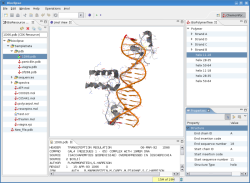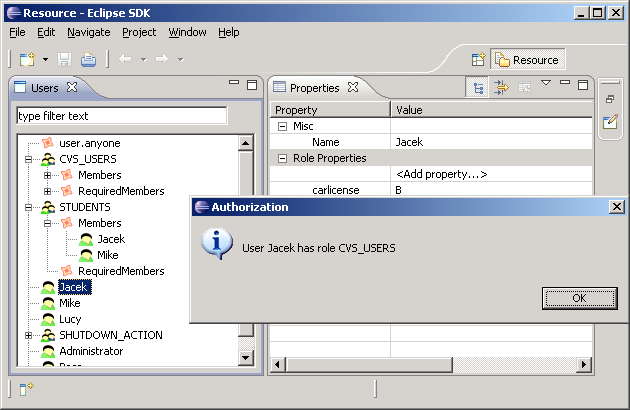Last semester I had some classes with students during which they had to prepare some easy projects. One of my requirements was that the project had to be implemented in Java, hence every team used Eclipse as an IDE. In my discussion with students it came out that a lot of them prefer debugger from Visual Studio over debugger from Eclipse. I was pretty surprised as I had a chance to use the VS debugger a lot in one of my projects and it didn't make good impression. When I got into details during the discussions it looked like the students had no idea about many features of Eclipse debugger and after some time some of them agreed that it is better then VS debugger.
This situation made me think that there is a need for some kind of tour through Eclipse debugger's features to share our knowledge about this great tool. Every week I will try to write a little bit about one of the debuger's aspect. If you have any hints or hacks for the debugger let me know - we can learn from each other!
Types of breakpointsI would like to start with different kinds of breakpoints that are available in the debugger. We can use:
- line breakpoint
- method breakpoint
- field breakpoint
- class breakpoint
- java exception breakpoint
I guess that most of us use usually the first type and we tend to forget about others, however, that often can come very handy.
Line breakpointsThe post popular ones, so I won't get into the details. They make the execution pause whenever the given (marked as breakpoint) line is hit. Breakpoints like this can be created by clicking the ruler on the line we want to put the breakpoint on.
 Method breakpoints
Method breakpointsThis kind of breakpoints pauses the execution whenever the processing enters or/and exists the given method. Breakpoints like this can be created by clicking the ruler on the line where the name of the method in the declaration of the method is written.

When we look to the breakpoint properties (right click on the breakpoint and choose
Breakpoint Properties...) we will find the option to activate the breakpoint on method entry or/and exit:
 Field breakpoints
Field breakpointsField breakpoints pause the execution whenever the given field is read or/and modified.

In the breakpoint properties we can set when the breakpoint is active:
 Class breakpoints
Class breakpointsThese breakpoints pause the processing when the given class (or interface) is loaded by the JVm for the first time.

Java exception breakpoints
Allow to pause the execution of the application when particular exception is thrown
. They can be set in the
Breakpoints view. Choose
Add Java Exception Breakpoint option:

and give the name of the exception you want to monitor:

In the end in the breakpoint properties you can set if you want this breakpoint to be active on caught or/end uncaught exceptions or maybe on subclasses of the given exception:

Did I miss any kind of breakpoints?
Next time I will try to write about the
Hit count option and the breakpoints' conditions.
 When we enable the Hit Count and give some positive integer value X the breakpoint will suspend the execution when it would be hit Xth time.
When we enable the Hit Count and give some positive integer value X the breakpoint will suspend the execution when it would be hit Xth time. and we set the Hit count of the breakpoint (look at the picture above to see where the breakpoint is placed) to 7 we will find the following output in the Console view before the execution is suspended:
and we set the Hit count of the breakpoint (look at the picture above to see where the breakpoint is placed) to 7 we will find the following output in the Console view before the execution is suspended: So as you can see the execution was suspended when the breakpoint was hit 7th time.
So as you can see the execution was suspended when the breakpoint was hit 7th time. In this case the output in the Console view will look as follows:
In this case the output in the Console view will look as follows: The given condition is evaluated in the context of the breakpoint, so we can use all the variables that are available the context. Of course you don't have to use the numerical conditions, any expression that gives boolean answer can be used!
The given condition is evaluated in the context of the breakpoint, so we can use all the variables that are available the context. Of course you don't have to use the numerical conditions, any expression that gives boolean answer can be used!