
Having done that, you should see all running services in one place, ordered by their names, with their properties and list of bundles using each service instance.
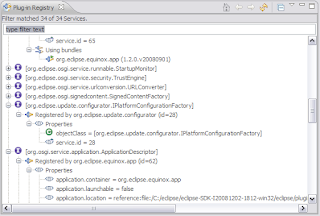
Using view filter it's now pretty easy to search for particular service or explore interfaces provided by different bundles.
The next step is to see the details of launched self-hosted Eclipse or OSGi instance.

3 comments:
Where's the title of the blog post ;)?
Good post though ;)
argh! blogger should have validator for that. I always forget title....
I noticed a discrepancy with the filter title. We use "plug-ins" in lower case, and "Services" and "Extension Points" in upper case. Can you make a bug for this ;)?
Post a Comment